...
Note: I've attached the package to this page until it is placed into our repository. You can install it from a local directory by running:
dpkg -i *.deb
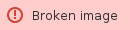 Manual Installation of Noojee Provision
Manual Installation of Noojee Provision
- Install Asterisk 1.2 or above
- Install MySQL 5.23 or above
- Install Java Runtime Environment (JRE) 1.6 or above
- Install Noojee Provision from the deb package
- Edit the mysql config file /etc/my.cnf and make certain it contains the following line in section [mysqld]
lower_case_table_names = 1 - Start MySQL
- Run 'mysql' from the command prompt, e.g. >mysql
- Type 'show databases;' in the mysql shell
- If 'asterisk' is listed as one of the databases then skip to step 7 otherwise do step 6
- Create the Asterisk database
- java -jar NoojeeProvision.jar --initDB
- Create a user account on MySQL with permissions to create a database
- grant create, insert, update, select on asterisk.* to asterisk@localhost identified by 'asterisk'
- flush privileges
- From the /opt/njprovision directory:
- Edit the file config/NoojeeProvision.xml
- Update the AsteriskServer Update the TFTP and HTTP sections with the Asterisk Server IP address
- Update the entry MySQLServer ENTITY with the IP address of your MySQL server
- Update the entry MySQLDatabase ENTITY with the name of the asterisk database (usually 'asterisk').
- Update the MySQLUsername ENTITY entry with the name of the MySQL account you created above
- Update the MySQLPassword ENTITY entry with the MySQL password for the above account
- Update the Country, AreaCode and Timezone entries according to your requirements.
- Create the asterisk realtime SIP table (sip_buddies) by running:
- java -jar NoojeeProvision.jar --initSIP
- Create the asterisk relatime voicemail table (voicemail_users) by running:
- java -jar NoojeeProvision.jar --initVM
- Create the Noojee Provision specific tables by running:
- java -jar NoojeeProvision.jar --init
- Configure Asterisk realtime SIP
- Start Asterisk
- Add an option tftp-server-name entry to your dhcp service and restart it. (see the sample dhcpd.conf file in the config directory).
- Deploy the the script njprovision into /etc/init.d/njprovision
- Register the startup script by running:
- update-rc.d njprovision defaults
- Create the log directories as follows
Code Block linenumbers true sudo mkdir /var/log/njprovision
- Start the njprovision service
Code Block linenumbers true sudo /etc/init.d/njprovision start
- Test the system by plugging a phone into the LAN.
- Test that NJ Provision starts after a reboot.
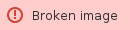 Configuring Noojee Provision
Configuring Noojee Provision
...